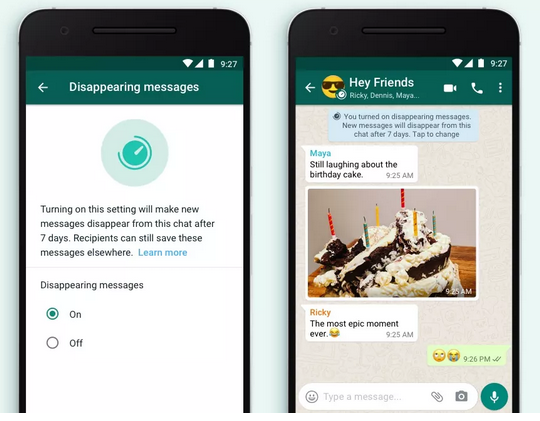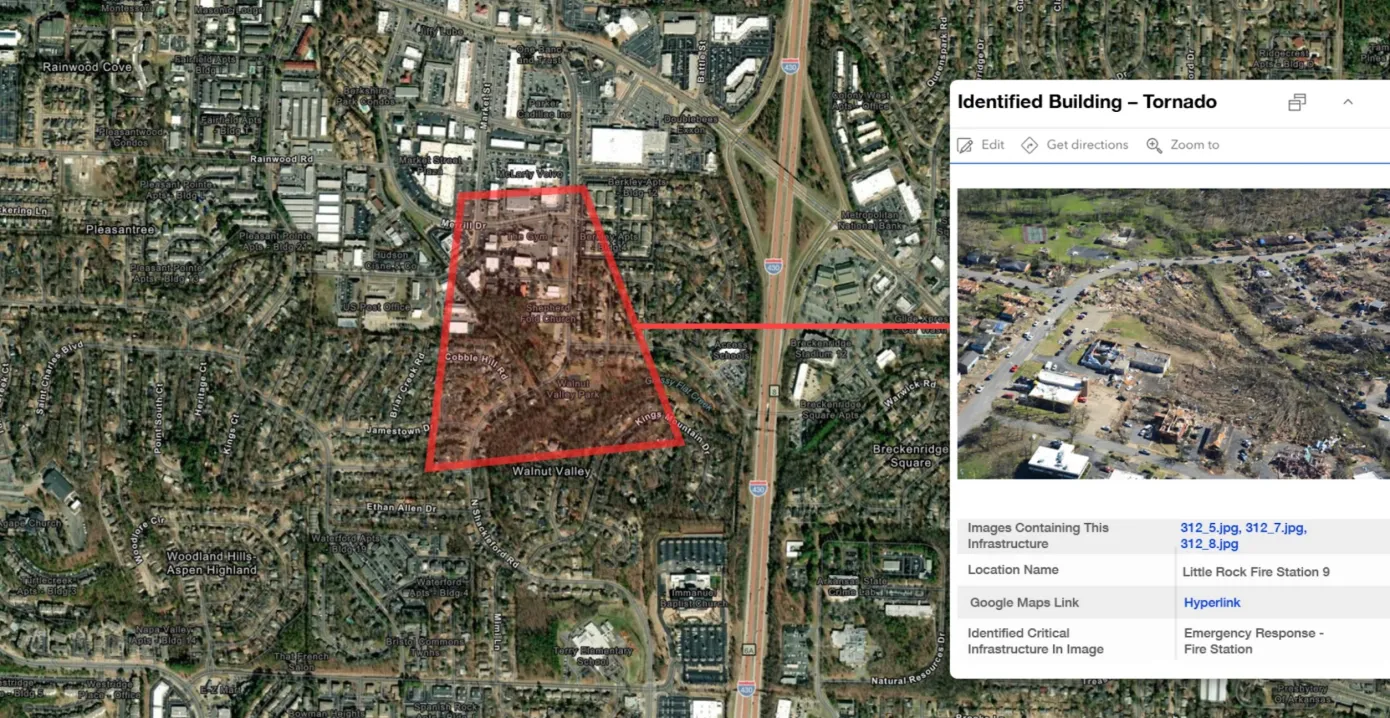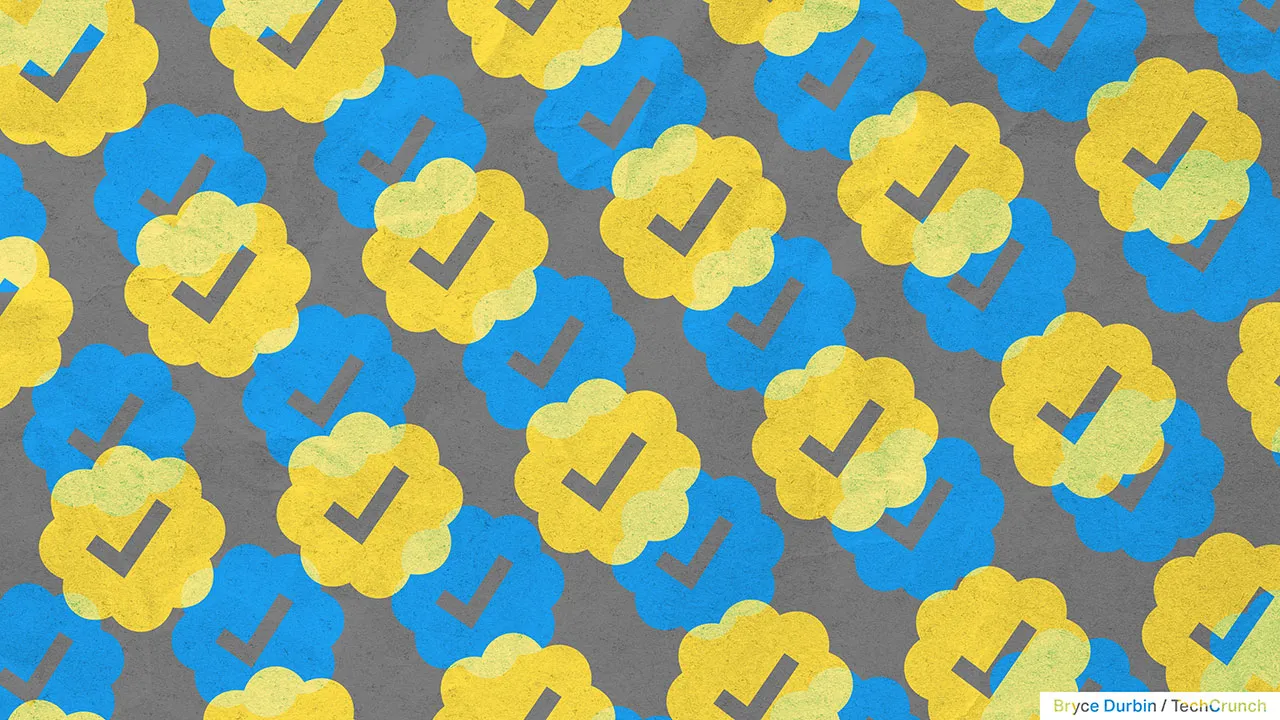Do you feel sudden battery drains on Apple iphones, after upgrading to Apple iOS 14, then you are not alone. Apple’s latest iOS 14 brought a lot of improvements as well as battery problems.
After several complains, Apple has responded and proffered a fix for your excessive battery drains, according to the tech giant Apple.
if you experience two or more of the bugs below after updating to Apple iOS 14, then you should follow the recommended guidlines:
For some users, after updating to iOS 14.0 and watchOS 7.0, you might notice:
- The Fitness app or Health app fails to launch or load data on your iPhone.
- The Health app or Fitness app is reporting an inaccurate amount of data stored on your iPhone.
- The Activity app is reporting an inaccurate amount of data storage on your Apple Watch.
- Your workout route maps are missing in the Fitness app on iPhone for previous GPS-enabled workouts from your Apple Watch.
- The Activity, Heart Rate, or other health-related apps fail to launch or load data on your Apple Watch.
- Your environmental sound levels data or headphone audio levels data from Apple Watch is missing in the Health app on iPhone.
- Increased battery drain on your iPhone or Apple Watch.
According to Apple, if you experience any two of the issues listed, unpair your Apple Watch, back them up, wipe your entire iPhone, and then restore them from backup, or you can either wait for Apple to roll out a fix in the next update.