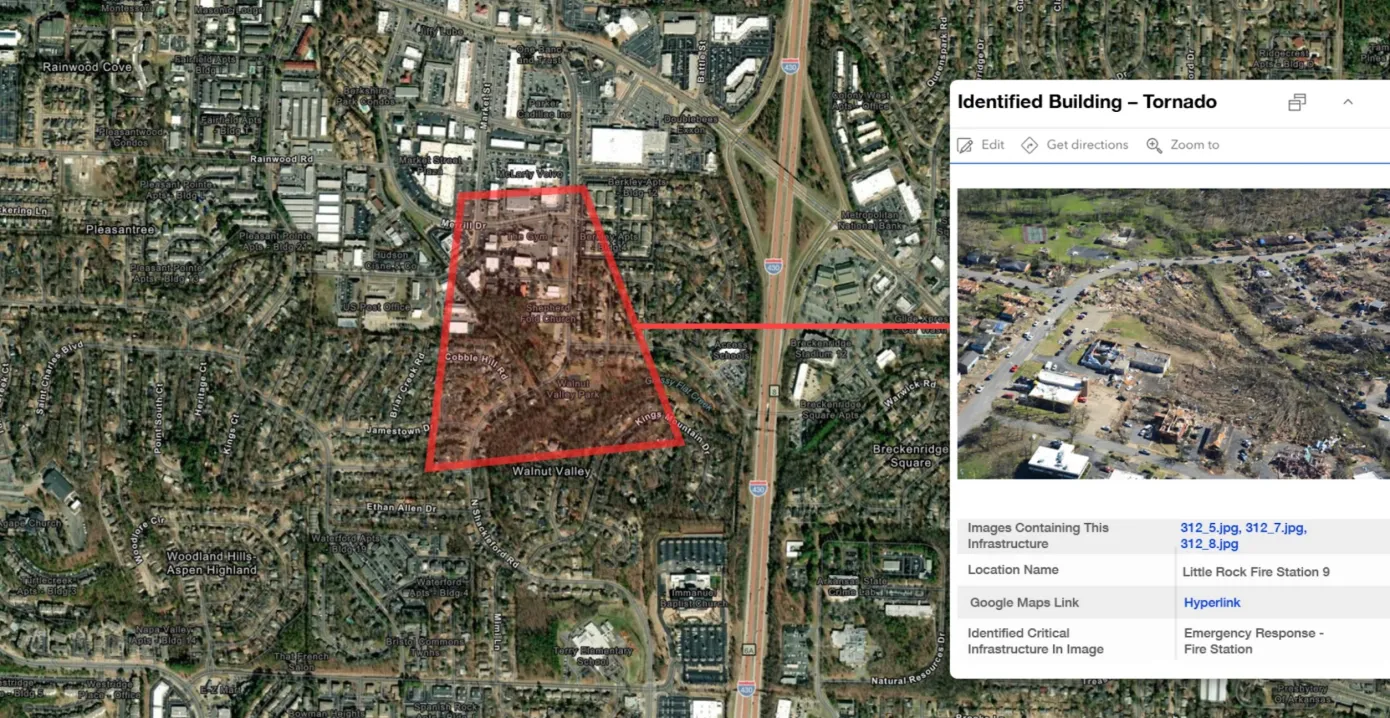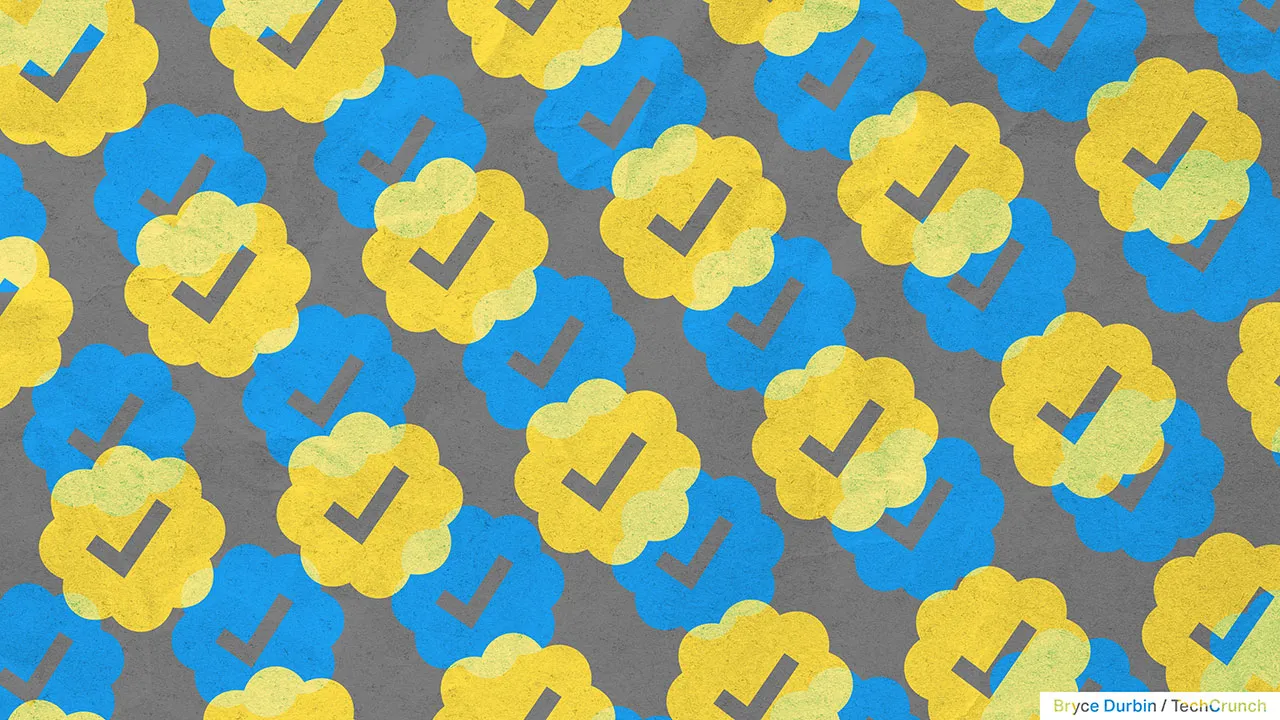For Mother’s Day, WhatsApp has released a new WhatsApp Mama Love Sticker set. On Twitter, the Facebook-owned instant messaging service announced the news, along with a brief video demonstrating some of the stickers included in the kit.
On Android and iOS devices around the world, the WhatsApp Mama Love Sticker pack is available. Paula Cruz designed a set of 11 stickers for this kit. Mama Love is the follow-up to the Vaccines for All sticker kit, which was launched earlier this month.
With Mother’s Day approaching on May 9, WhatsApp has launched a new sticker pack named Mama Love, which is available for all Android and iOS users to download for free. It’s 2.7MB in size and comes with 11 animated stickers that represent a variety of feelings that users will share on Mother’s Day. The process of downloading these packs is straightforward, and we’ve put together a step-by-step guide to assist you.
Download Mama Love sticker pack on WhatsApp
- On your Android or iOS smartphone, open WhatsApp.
- Tap the Emoji icon (Android) or the Sticker icon (iOS) in every conversation (iOS).
- On the right, there will be a ‘+’ icon, tap on it.
- This will take you to the sticker shop, where you will find all of the WhatsApp stickers. On the left, you can see the Mama Love sticker set.
- Wait for the check mark to appear on the update icon on the right of the sticker pack.
- You should now be able to use your Mama Love sticker set on WhatsApp.