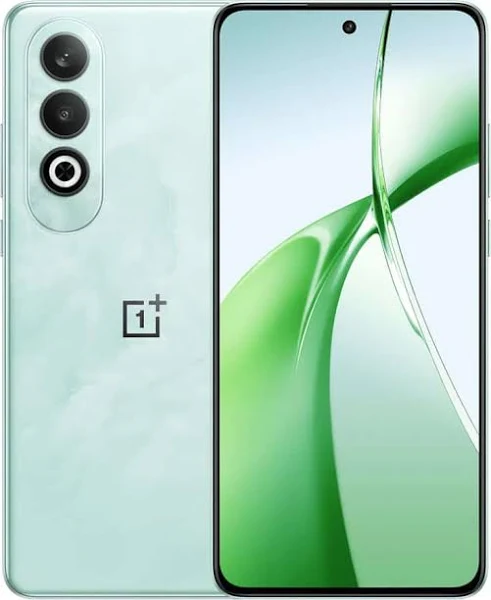TikTok Takes Legal Action Against US Government Amidst Threat of Ban.
May 7, 2024
In a dramatic turn of events, TikTok, the beloved social media sensation, has taken a bold step to defend its platform and its millions of users. ...
Latest Updates
The Itel S24 showcases innovation and impressive performance through its seamless integration of cutting-edge features and advanced technology.
★★★★★
More details +
PROS:
- Affordable price point for budget-conscious consumers.
- a decent camera setup for capturing everyday moments.
- Long-lasting battery life ensures extended usage without frequent charging.
CONS:
- Limited processing power, which may result in slower performance for multitasking.
- Lower resolution display compared to higher-end models, affecting visual clarity.
- Limited internal storage capacity, requiring frequent management of files and apps.
The Samsung Galaxy M55 epitomizes innovation and remarkable performance with its flawless integration of state-of-the-art features and advanced technology.
★★★★★
More details +
PROS:
- Stunning design with a premium feel.
- High-quality camera system for capturing vivid images.
- Smooth performance with powerful hardware and software optimization.
CONS:
- May be on the pricier side compared to other models in its range.
- Battery life could be improved for longer usage without charging.
- Some users may find the size of the device too large for comfortable handling.
The OnePlus Nord CE4 exemplifies innovation and exceptional performance with its seamless integration of cutting-edge features and advanced technology.
★★★★★
More details +
PROS:
- Sleek and lightweight design.
- Smooth performance with OxygenOS.
- Competitive pricing for the features offered.
CONS:
- Average camera performance in low light.
- No official water resistance rating.
- Limited availability of some color variants.
The Realme NARZO 70 Pro embodies innovation and outstanding performance through its flawless integration of state-of-the-art features and advanced technology.
★★★★★
More details +
PROS:
- Powerful performance with a fast processor and ample RAM for smooth multitasking.
- Impressive camera setup capable of capturing high-quality photos and videos.
- Long-lasting battery life to keep you connected throughout the day.
CONS:
- May lack some premium features found in higher-end models.
- Design and build quality may not be as premium as other smartphones in its price range.
- Limited availability of color options or accessories compared to other models.
The POCO X6 Neo showcases innovation and exceptional performance with its seamless integration of cutting-edge features and advanced technology.
★★★★★
More details +
PROS:
- High-performance chipset for smooth multitasking and gaming.
- Large, vibrant display with a high refresh rate for an immersive viewing experience.
- Advanced camera system for capturing stunning photos and videos.
CONS:
- It may feel bulky or heavy for some users due to its size.
- Limited availability of certain features compared to flagship models.
- Average battery life may require frequent charging with heavy usage.
20%
18%
29%
10%
21%
17%
Instagram Unveils Big Changes: Boosting Small Creators to the Spotlight!
April 30, 2024
Latest Updates
In a groundbreaking move aimed at reshaping the digital landscape, Instagram has announced major updates to its ranking algorithms. The social media ...
Epic Games Announces Epic Move: Fortnite to Grace iPad Screens Following EU’s ‘Gatekeeper’ Label on iPadOS.
April 29, 2024
Latest Updates
In a bold declaration of digital conquest, Epic Games has unveiled its plan to unleash the iconic Fortnite onto iPad devices, marking a significant ...
Mark Zuckerberg announces that threads have surged to 150 million monthly users.
April 25, 2024
Latest Updates
In a groundbreaking revelation, Mark Zuckerberg has unveiled that Threads, the innovative social networking platform akin to Twitter, has achieved a ...
Show next