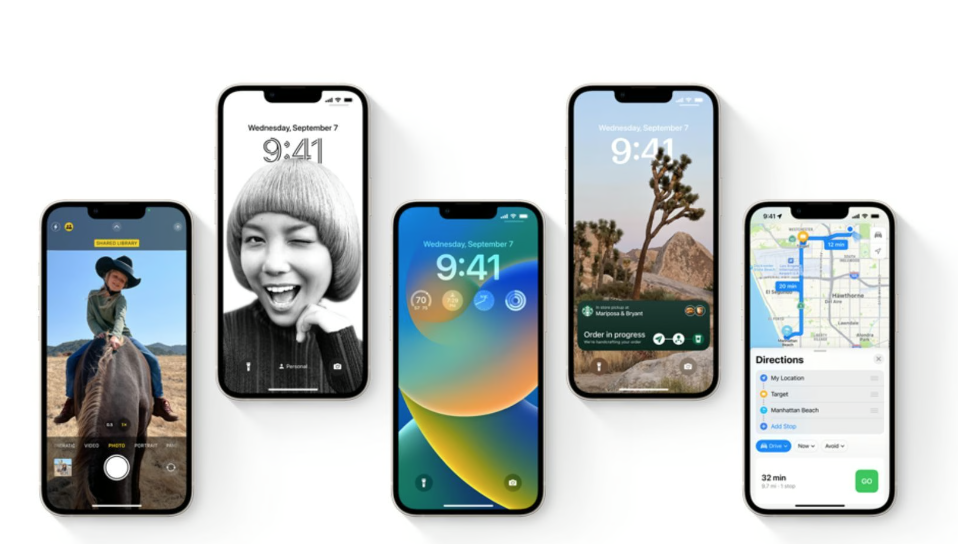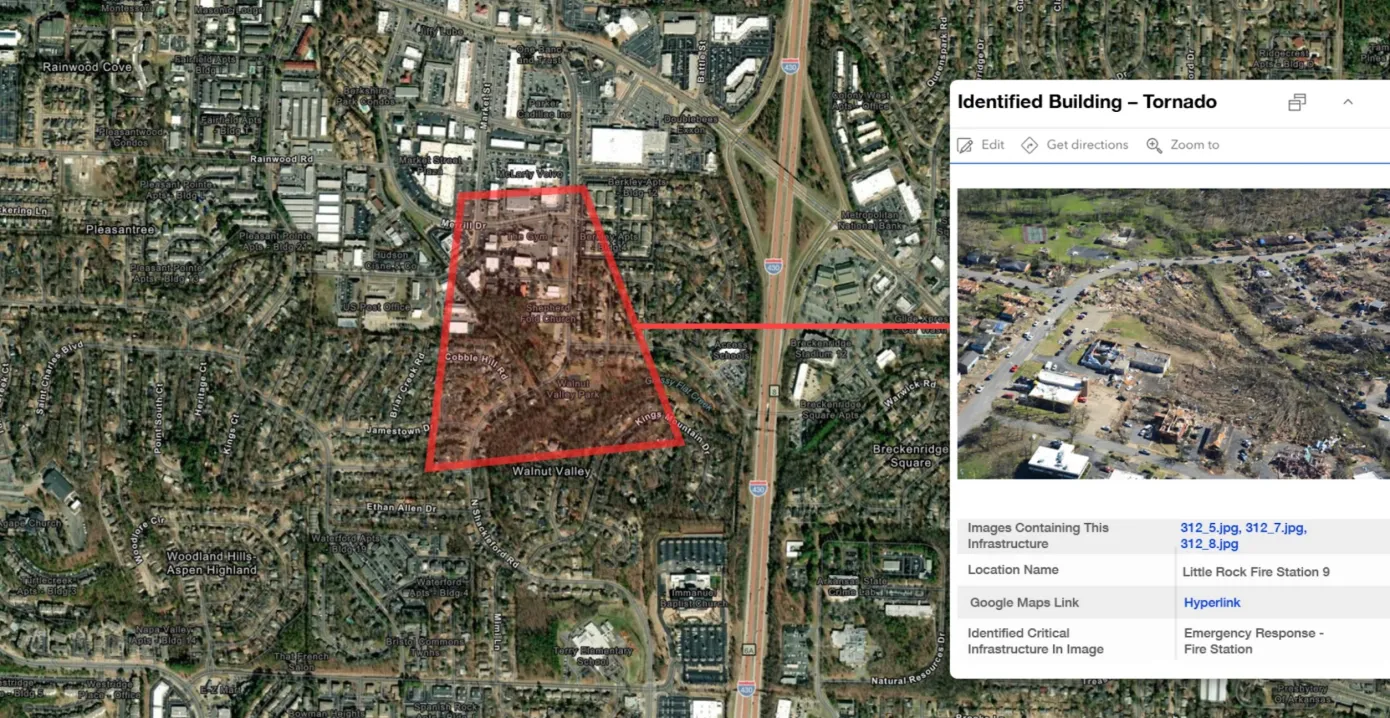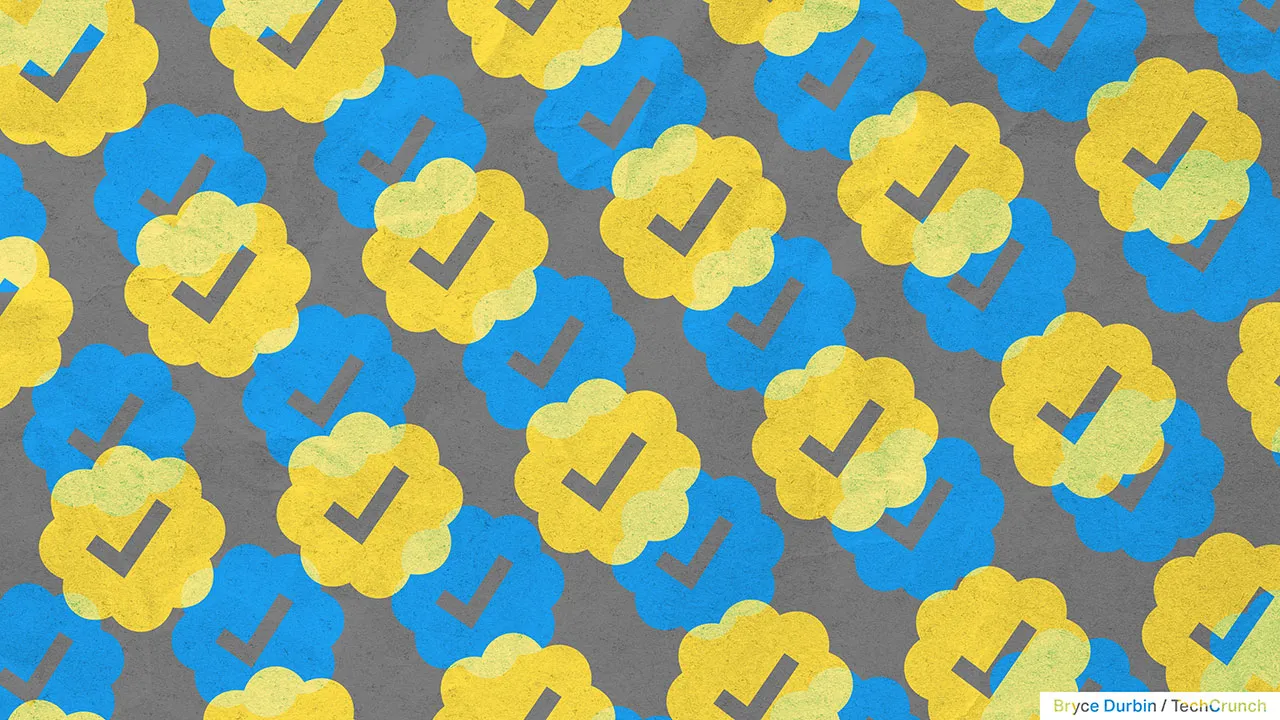Previously only available on Android, Truecaller’s Live Caller ID service is now available to iPhone users everywhere. This state-of-the-art function instantly broadcasts incoming caller ID information to the user. The Stockholm-based firm has made great strides in the market, amassing roughly 38 million users. While this feature has been available for some time on Android devices, iPhone users will need to take a slightly different approach in order to view live caller ID data.
The Live Caller ID function on an iPhone can be activated in three easy steps:
- Make sure you’re using Truecaller for iPhone, and that you have the most recent update.
- Launch Truecaller and log in with your credentials.
- You can get access to Live Caller ID with a paid subscription.
- Choose “Add to Siri” from the Premium menu.
- If an unknown number calls your iPhone, just say “Hey Siri, Search Truecaller,” and Siri will begin looking up the number for you.
Siri will then show you the caller’s information as it comes in via live caller ID.
Truecaller’s data collection practices for the caller ID service have been criticized in the past, despite the app’s widespread adoption among smartphone users around the world. The Truecaller spam algorithm chooses which numbers in Apple’s CallKit framework will be used for the company’s call-identification system. The company claims that in order to look up phone numbers that aren’t kept locally, human intervention is required.
Live Caller ID achieves its goals by leveraging Apple’s Siri Shortcuts and App Intents. First-time users of the Search Truecaller shortcut will be prompted to give Truecaller access to the screenshots taken by the shortcut.