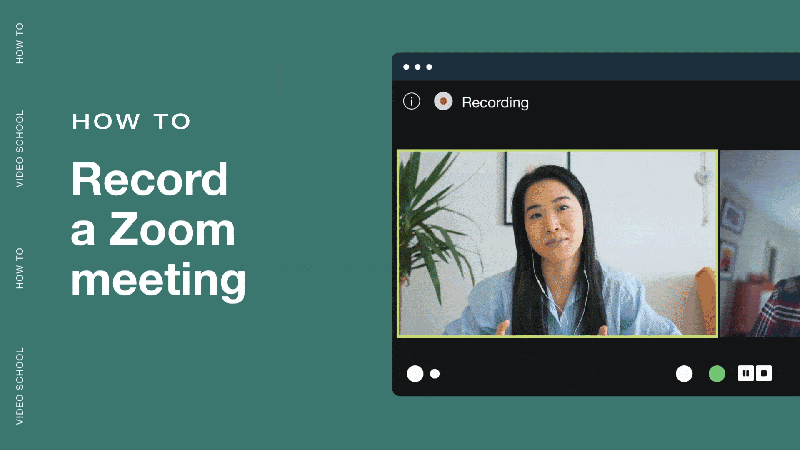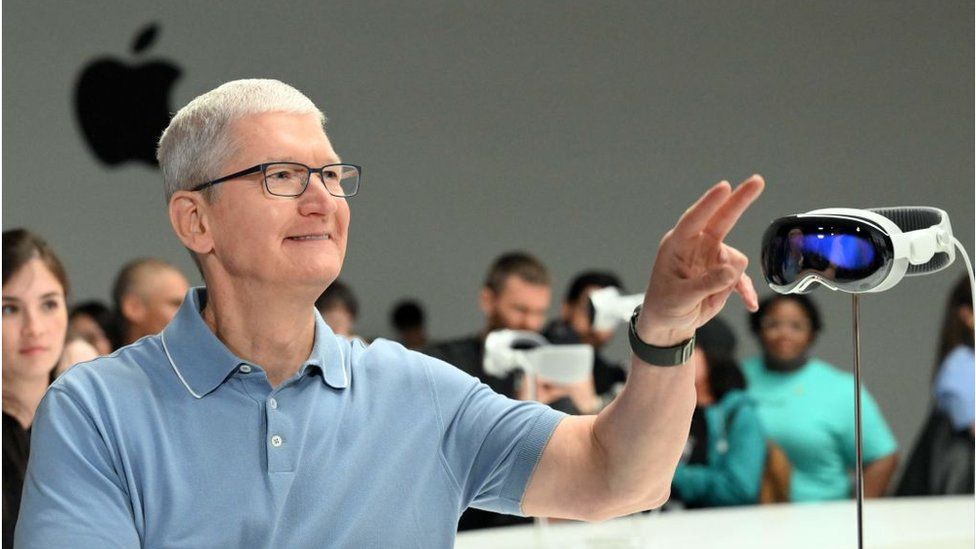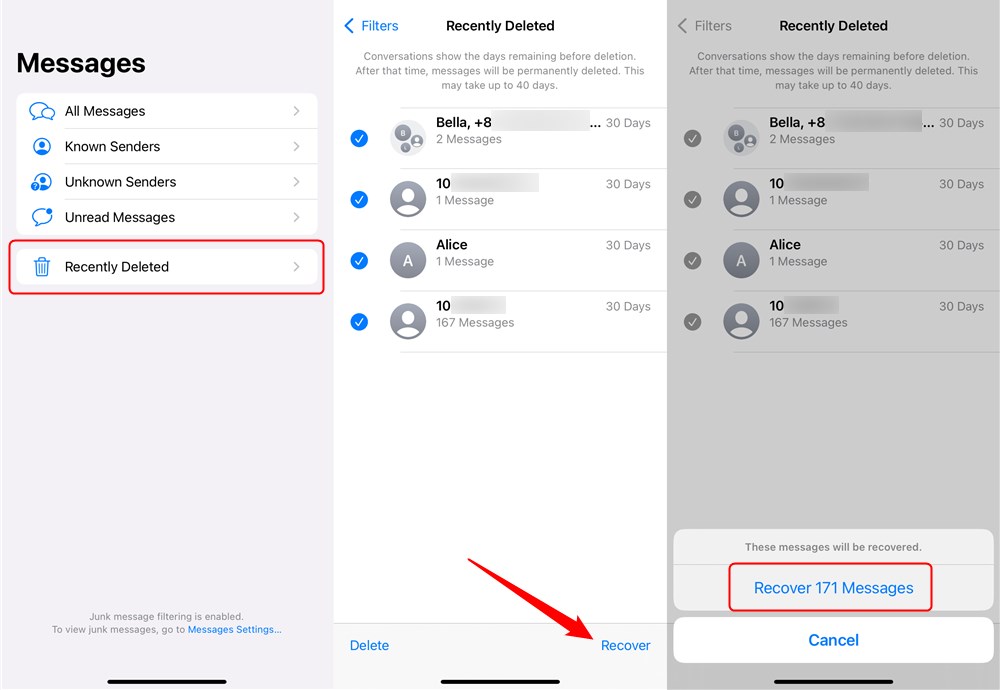
Have you ever accidentally deleted a crucial text message on your iPhone and panicked? Worry not! This comprehensive guide walks you through multiple methods to recover deleted messages on your iPhone, ensuring you can retrieve your important conversations.
Reader’s Walkthrough
Quick Recovery from Recently Deleted
iOS 16 and iPadOS 16.1 introduced a lifesaver feature – the ability to recover messages from the ‘Recently Deleted’ folder within 30 days. Here’s the quick fix:
- Open Messages.
- Tap on Filters (top left).
- Select Recently Deleted.
- Find the message and tap on Recover.
It’s that simple! But remember, this only works if you’re on iOS 16 or later.
iCloud and iTunes Backup Methods
If it’s been over 30 days or you’re not on iOS 16, there’s still hope through backups.
Using iCloud Backup
If you’ve backed up your iPhone to iCloud before deleting the message, you can restore it:
- Find the appropriate backup: Go to Settings > Apple ID > iCloud > Manage Storage > Backups.
- Factory reset your iPhone: Go to General > Transfer or Reset iPhone > Erase All Content and Settings.
- Restore from the iCloud backup during the setup process.
Be cautious, as this will erase data post-backup.
Using iTunes or Finder Backup
For those who prefer the traditional way, use an iTunes or Finder backup:
- Connect your iPhone to the PC or Mac with the backup.
- Open iTunes (or Finder on macOS Catalina or later).
- Select your device and choose ‘Restore backup’.
Again, this method will replace current data with the backup content.
iCloud Merge Method
A lesser-known, but handy method is iCloud Merge:
- Log into iCloud.com with your Apple ID.
- Disable Messages in iCloud on your iPhone.
- Turn it back on and select Merge.
This might restore your deleted messages if they were backed up in iCloud.
Contacting Your Carrier
In desperate times, reach out to your cell provider. They might store SMS texts for a while and could provide a copy. Note that this only works for SMS (green bubbles), not iMessages (blue bubbles).
Third-Party Recovery Apps
When all else fails, third-party recovery apps like PhoneRescue, Wondershare Dr. Fone, or Tenorshare UltData might come to your rescue. They can potentially recover data still lingering in your iPhone’s storage. However, success isn’t guaranteed, and these services often come with a fee.
Key Takeaways
- Recently Deleted: Quick recovery for messages deleted within the last 30 days on iOS 16 or later.
- iCloud and iTunes Backup: Restore your phone to a previous state when the message existed.
- iCloud Merge: A non-destructive method that may recover messages from iCloud.
- Contact Your Carrier: A last resort for retrieving SMS messages.
- Third-Party Apps: Potentially useful when no backups are available.
Conclusion
Recovering deleted text messages on your iPhone might seem daunting, but with these methods, you have a good chance of retrieving lost conversations. Remember, the best defense is a good offense – regularly back up your iPhone to avoid losing vital information.