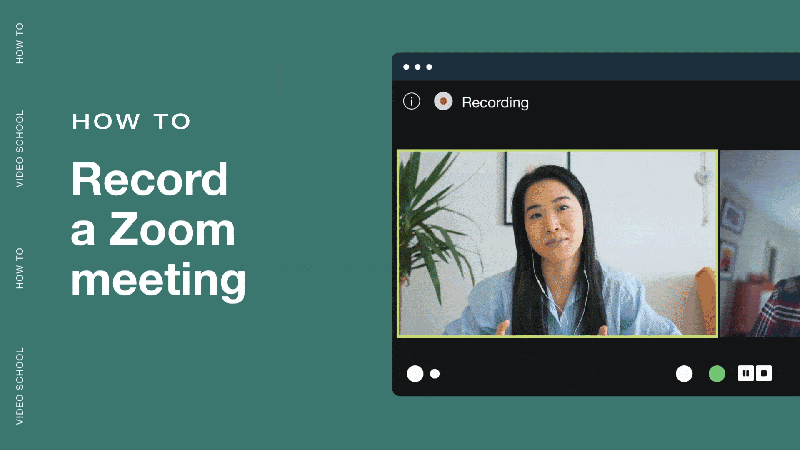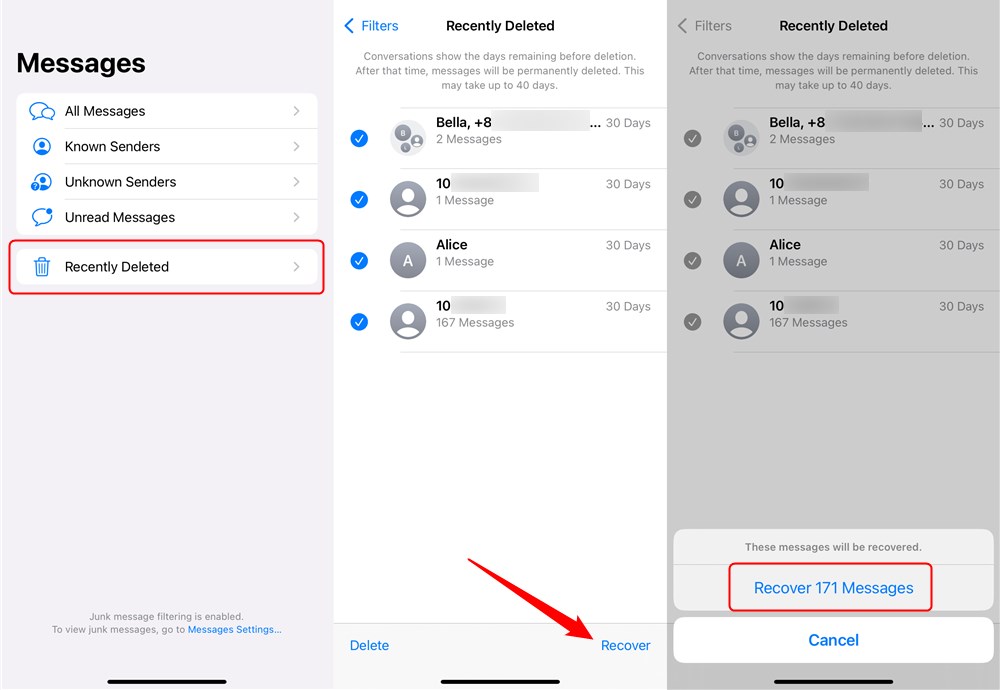OPPO smartphones are known for their fast charging capabilities, but you may realize that your OPPO phone is charging at a slower rate than intended. Let’s delve into the various factors that could contribute to this issue and explore effective solutions: But first, let’s have a walkthrough of the various aspects we will cover in this How to Fix Slow Charging on Your Oppo Phones Guide.
Reader’s Walkthrough
1. Using Third-Party Chargers or Cables:
One of the primary culprits behind slow charging on OPPO phones is the use of third-party chargers or cables. OPPO devices are optimized to work seamlessly with the original charger and cable that came with them. Third-party alternatives may lack compatibility with your phone’s fast charging technology or could be of lower quality, unable to provide the necessary power for efficient charging.
Solution: To address this, always ensure you’re using the genuine OPPO charger and cable for optimal charging speed.
2. Overheating:
OPPO phones incorporate a safety feature that slows down the charging process if the device becomes too hot. This precautionary measure safeguards the battery from overheating, which can lead to long-term damage. Using your phone while charging or placing it in a hot environment can trigger this slowdown.
Solution: To mitigate this, refrain from using your phone while charging and consider charging it in a cooler environment. If your phone gets too hot, turn it off for a few minutes to allow it to cool down.
3. Background Apps:
Running multiple apps in the background can drain your phone’s battery and, consequently, hinder the charging speed.
Solution: Close any unnecessary apps running in the background to free up system resources and enhance charging efficiency.
4. Aging or Damaged Battery:
Over time, smartphone batteries degrade, losing their ability to hold a charge effectively. If your OPPO phone has an old or damaged battery, it may charge more slowly.
Solution: If you suspect your battery is the issue, consider contacting OPPO customer support for guidance on battery replacement options.
5. Check for software updates:
Regularly updating your OPPO phone’s operating system is essential. It’s a critical aspect to keep your OPPO phone’s operating system up to date. Optimizations and fixes that can enhance charging efficiency are frequently included in software upgrades. Check that your phone is running the most recent software version.
6. Check for Background Processes:
In addition to apps, background processes and services can also consume battery power. Review your phone’s settings to identify and limit unnecessary background processes. This can help reduce battery drain during charging.
7. Optimize Screen Brightness:
High-screen brightness settings can consume a significant amount of power. Lowering your screen brightness while charging can help conserve energy and speed up the charging process.
8. Use Battery Saver Mode:
Most smartphones, including the OPPO smartphone, have a battery saver mode that you can activate to limit background activities and extend battery life. Enabling this mode while charging can expedite the charging process.
9. Verify cable and port integrity:
Inspect both the charging cable and the USB port on your phone for any signs of damage or debris. A damaged cable or port can hinder charging speed. Ensure that both are clean and in good condition.
10. Try a Different Charging Adapter:
Sometimes, the charging adapter itself may be the issue. If possible, test your phone with a different charging adapter and cable to determine if the problem persists. If it charges faster with another adapter, the original adapter may be faulty.
11. Monitor Battery Health:
OPPO phones often come with built-in tools to check your battery’s health. Assess the battery’s condition and capacity to see if it has significantly deteriorated. If it has, consider a battery replacement.
12. Disable unused features:
During charging, consider disabling features like Wi-Fi, Bluetooth, and location services if you don’t need them. This can reduce background activities and contribute to faster charging.
13. Charge in a Cool Environment:
Extreme temperatures can negatively impact battery performance. Charging your OPPO phone in a cooler environment can help maintain an optimal temperature for charging and may result in faster charging times.
14. Consider Fast Charging Accessories:
If you are a frequent traveler or need quick top-ups on the go, you might want to invest in OPPO’s official fast charging accessories, such as VOOC chargers and power banks. These accessories are designed to work seamlessly with your OPPO phone and maximize charging speed.
Here’s a summary of the steps above to address slow charging:
- Use the original charger and cable provided by OPPO.
- Ensure your phone is not overheating during charging. If it does, let it cool down by turning it off for a few minutes.
- Close unused background apps to conserve battery power.
- Keep your phone’s software up to date to benefit from performance improvements and bug fixes.
- If your battery is old or damaged, consider replacing it with OPPO’s assistance.
Recommended tips for faster charging on your Oppo Devices:
- Charge your phone in airplane mode to disable wireless connections, allowing for faster charging.
- Avoid using your phone while it’s charging to reduce battery strain and expedite the charging process.
- Charge your phone from a wall outlet rather than a USB port on your computer, as wall outlets typically provide more power.
If you’ve tried all of the above remedies and are still experiencing sluggish charging troubles, it’s best to contact OPPO customer service for specialist assistance specific to your individual situation as it’s quite possible you may be expericeing a critical hardware issue which needs to be fixed.